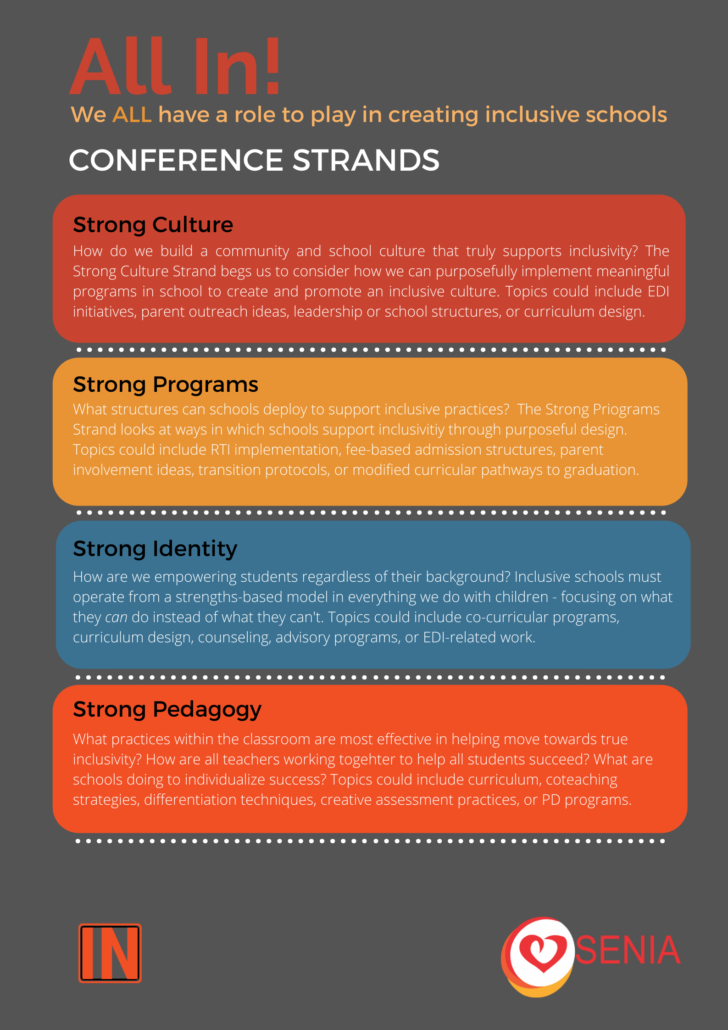Room Setup (Tech)
Room Setup
- Each room is equipped with at least an HDMI cable and a loudspeaker system, connecting to either a projector or a smartboard
- Presenters can hook up their laptops by plugging into the HDMI cable for video and the loudspeakers via the headphone jack for sound
Presenter Preparation Before the Conference
- Please bring an HDMI converter that works for your computer to help you connect to the projector. Here is a sample. The type of converter you need may vary depending on your computer model.
- The school has an internet filter that may block some websites. While it is not a strict filter, if you have any websites you would like to ensure are available, please send those in advance so they can be “whitelisted” on the network.
- Please have a backup of your presentation somewhere in the cloud. This will be a big help in the unlikely event that something happens to your laptop and we need to connect your presentation to a different computer.
- Please have a power adapter ready for Germany. See sample here.